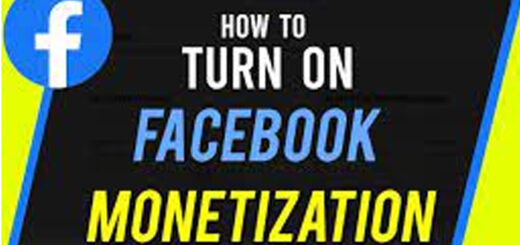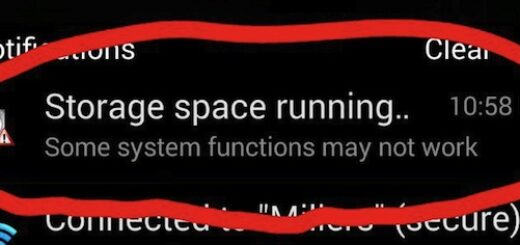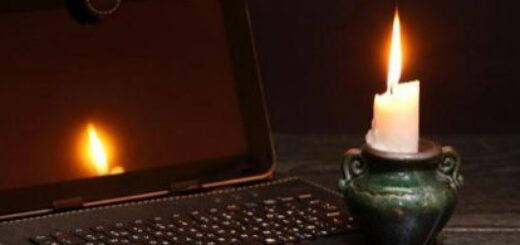Phone storage is full ? Free this way without deleting important files
Kathmandu. Be it cheap or expensive phones, all of them have storage problems. 128 GB of storage is provided in most of the current Android phones. But if care is not taken, it will not take much time to flower.
Paying special attention to storage is one of the ways to run your phone at high performance. If your Android phone is running slow, it might be due to storage. Today we are teaching you how to free up storage without deleting important files:
Delete unused apps
There are many such apps on the phone, which are rarely used. Or not used at all. If the phone storage is full, you can delete such apps. In earlier phones, you had to manually check which apps are unused. But now this work is done by the app itself.
-Go to the app menu in settings. There tap on ‘Unused Apps’.
– There are apps that have not been used for a few months. Now delete it. Or you can ‘sort’ them based on size by going to app storage from settings. The data downloaded using the app or there is also visible in the same app. Like: songs in music, photos and videos in gallery etc. From this, you can delete which app occupies the most storage or make a storage plan.
Delete backup photos
Google Photos automatically backs up new photos and videos. It is also an option to keep data safe. But the photos and videos backed up in it are not automatically deleted. Because unnecessary photos and videos also remain on the phone. Many such photos and videos may be sitting in the backup. Which is also taking up phone storage. But in a few taps you can delete all the files in the backup.
– Open Google Photos.
-Tap on your profile at the top right.
– Now tap on ‘Free Up Space’.
Delete duplicate and old files
There are many types of file manager apps available in Play Store. Among them, Google’s ‘Files by Google’ is very good. It can identify duplicate files, apps taking up too much space. It also advises to uninstall unused apps.Other such apps are also available, using which you can manage your files and full storage.
Use an SD card
Many Android phones have a microSD card slot. By inserting memory or SD card there, you can use photos, videos, apps and other data.There are different types of SD cards available in the market. But it is better if you buy an ‘A Two’ (A2) rated card. Because it provides excellent performance and also stores the app.However, microSD cards are somewhat slower than internal storage in phones or tablets. So use this method only if you need a lot of space on your phone.
Back up files in the cloud
If you don’t like the above options, you can also save your phone storage by storing your files in the cloud. You can use a cloud platform like Dropbox, Google Drive to manage your files.
You can download or access files from these cloud storages without using your phone storage.If you do not believe in cloud storage, you can also store your files on a computer or any hard disk.